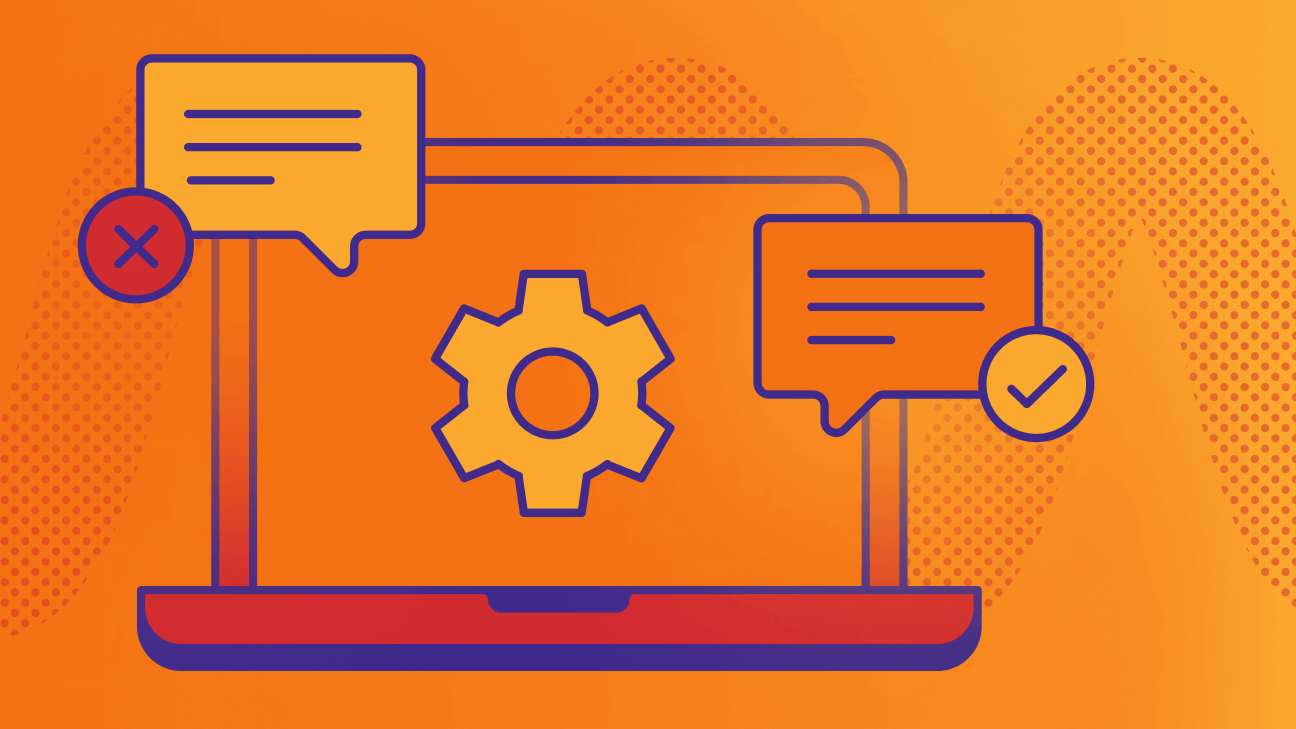Reliable, trustworthy support dedicated to keeping your digital platforms online, all the time.
Our team of professionals keep your website, mobile app, or digital product running smoothly at all times. The experts on our ACES team monitor your digital world and take proactive measures to ensure its ongoing performance, so you can focus on what matters most—growing your business.

Proactive Monitoring
Proactive monitoring involves staying ahead of potential issues by identifying and addressing them before they escalate into more significant problems or cause downtime. The primary objective is to prevent issues from affecting the user experience or causing disruptions to your systems or services. It includes the following components:
-
Uptime monitoring
Uptime monitoring involves regularly checking the accessibility and availability of your website. Uptime monitoring tools periodically send requests to your website to ensure it's up and running. If the website becomes unreachable or experiences downtime, you'll receive an alert. This helps you promptly address any issues that might impact user experience and business operations.
-
CMS monitoring
Content Management System (CMS) monitoring focuses on the health and functionality of your CMS platform, such as WordPress, Drupal, etc. It includes monitoring for errors, performance issues, and updates related to the CMS itself. This ensures that your website's backend infrastructure is functioning properly and optimally.
-
Server monitoring
Server monitoring involves tracking the performance and status of your web server. This includes monitoring server resources like CPU usage, memory consumption, disk space, and network activity. Monitoring for plugin/module updates and security patches is also crucial, as outdated software can pose security risks and lead to vulnerabilities. Regularly applying updates helps mitigate these risks.
“Once again, Mindgrub quickly and successfully addressed an urgent issue with our software. Can’t say enough about how terrific this partnership is!”
Randall K. Ribaudo, PhD, Co-founder, SciPhD Training Programs
Application Analysis
Application analysis refers to the process of evaluating a software application’s various aspects. The goal of application analysis is to gain insights into the strengths, weaknesses, and potential areas for improvement of the application. This analysis can be performed at different stages of the application’s lifecycle, from design and development to post-release monitoring and maintenance. Here are some key components of application analysis:
-
Log analysis
We will analyze the web server logs of the site. This involves going through the logs to identify any errors, anomalies, or patterns related to security issues (like potential hacking attempts or unauthorized access), user behavior (such as most visited pages, and user demographics), and site functionality (like broken links or frequent 404 errors). The goal is to gain insights into how users interact with the site, any potential security threats, and any issues affecting user experience.
-
Performance improvement analysis
We will review the current performance metrics of the website, focusing on page speed scores. This analysis includes assessing both the website's desktop and mobile performance. The objective is to identify areas where the website's loading speed can be improved, leading to a better user experience. The recommendations could involve optimizing images, minifying code, leveraging browser caching, reducing server response time, and adopting best practices for responsive design to enhance mobile performance.
-
Code analysis
We will evaluate the overall architecture of the website's codebase. This involves reviewing the code to uncover any issues related to maintainability, scalability, performance bottlenecks, and security vulnerabilities. The goal is to identify areas where the codebase can be improved, such as refactoring complex code, optimizing database queries, and addressing security vulnerabilities. The report generated should provide recommendations for fixes, categorized by their priority level.
-
Website maintenance tune-up (3-in-1)
Performing a website maintenance tune-up involves a comprehensive analysis of the website's web server logs, performance metrics, and codebase. This process aims to identify and address issues, optimize performance, enhance security, and improve user experience. Remember, website maintenance is an ongoing process. Regularly monitoring the website's performance, security, and user experience, and making adjustments as needed will ensure the site remains optimized and secure over time.
Website Audits
A website audit covers various aspects, including accessibility, content, design, user experience (UX), and analytics. This type of audit can help you identify areas for improvement and ensure that your website is meeting the needs of your users effectively. Here’s a breakdown of each component of the audit:
-
Accessibility audit
An accessibility audit focuses on evaluating how well your website caters to users with disabilities. This involves checking for compliance with accessibility standards, such as WCAG (Web Content Accessibility Guidelines). We utilize tools such as commonly used in the accessibility field such as Pa11y, Tota11y, and JAWS. These tools are used to identify issues like missing alternative text for images, improper use of headings, lack of keyboard navigation support, and more.
-
Content audit
A content audit involves evaluating the quality, relevance, and effectiveness of the content on your website. This includes text, images, videos, and other multimedia elements. We will assess whether the content aligns with your goals, target audience, and messaging. We can identify outdated or redundant content, gaps in information, and opportunities to enhance the overall user experience.
-
Design audit
A design audit focuses on the visual aspects of your website. This includes assessing the overall visual branding, color schemes, typography, layout consistency, and more. The goal is to ensure that the design elements create a cohesive and visually appealing experience for users.
-
UX audit
The UX audit involves evaluating the user experience across your website. This includes assessing navigation, interaction patterns, forms, calls to action, and overall usability. We can identify pain points, areas of confusion, and opportunities to streamline the user journey and improve overall satisfaction.
-
Analytics audit
An analytics audit involves reviewing the data and insights gathered from your website analytics tools. This includes analyzing user behavior, traffic sources, conversion rates, and more. The goal is to gain a deep understanding of how users are interacting with your website and to identify areas where improvements can be made based on data-driven insights.