The Gutenberg Editor: What The Latest 2024 Updates Mean for Content Management
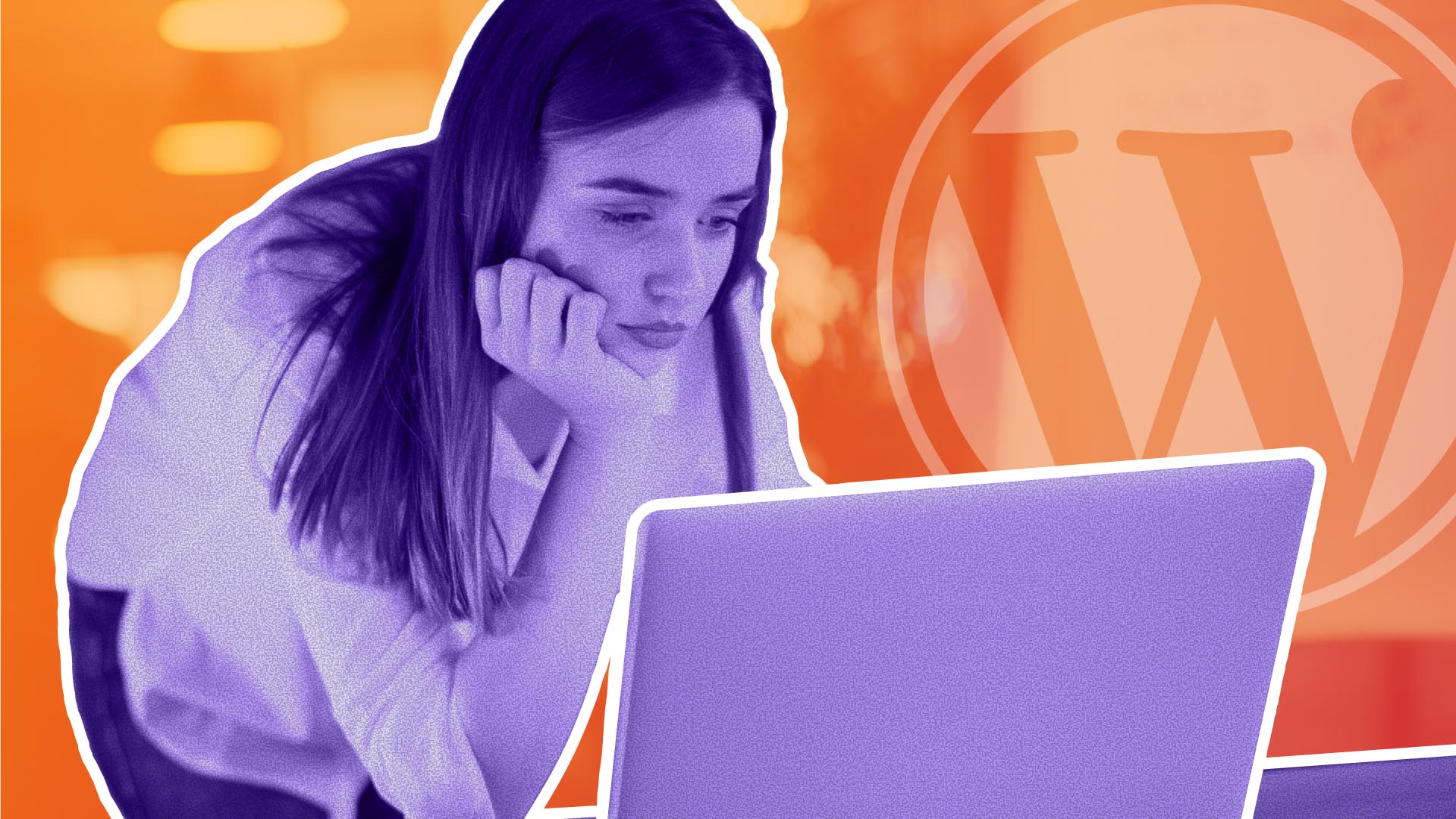
Since its introduction alongside WordPress 5.0 in 2018, the Gutenberg Editor has been a polarizing tool in the content management, development, and strategy community. Initially met with criticism (one review said, “I’m happy I got laid off so I don’t have to use this.”), this block-based WordPress content editor has experienced a seismic evolution over the years.
The latest iteration of Gutenberg (v19.2, to be exact) has established this controversial editor as a powerful tool that enables real-time page editing and streamlines workflows for developers, designers, and content creators alike. Let’s dive into Gutenberg’s features, benefits, and the implications it has for modern WordPress sites.
So, What is The Gutenberg Editor?
Gutenberg was created to replace the Classic WYSIWYG Editor, which required more backend editing and had limited flexibility. Here’s what set it apart:
- Block-Based Editing: Every element—text, images, widgets—is a “block” that users can manipulate independently, offering unparalleled control.
- Live Previews: Changes are visible in real time, eliminating the need for constant previews.
- React Integration: Written in React, Gutenberg brings modern JavaScript capabilities to the predominantly PHP-driven WordPress ecosystem, to the relief of devs everywhere.
Overcoming The Initial “Challenges”
With Gutenberg’s debut falling flat with most users (another review stated, “Leave it as an option for masochists”) because of performance issues and limited customizability, it would have been easy to throw in the towel.
However, the feedback energized WordPress to refine and iterate until users loved Gutenberg. Today, Gutenberg can support custom blocks, offer styling tools to maintain consistency and accessibility, and create nested block components—and that’s just a few of the features.
With all that in mind, let’s take a look at how the new Gutenberg can turn your jeer into a cheer.
The Latest Updates in Gutenberg 19.2
The 2024 Gutenberg editor changes may be the clincher in turning haters into stans. This version introduces key optimizations to the WordPress editing experience that make working with WordPress a much smoother process:
- Block Bindings UI: This began as an experimental feature that allows stable connections of block attributes to external data sources. (By default, only admin users can create and modify bindings for an added layer of security.)
- Preview Options Extensibility: Using the Plugin API, developers can customize content preview options within the editor. This flexibility lets users view content in various formats or environments.
- Zoom Out Mode Improvements: Enhanced navigation makes getting the big picture of complex layouts more intuitive.
- Client-Side Media Processing: An experimental feature enabling faster and more efficient media processing directly in the editor
- Data View Enhancements: Improved data organization boosts the overall editing workflow.
How To Adapt The Gutenberg Editor to Your Role
Newer tooling usually means a shift in an individual contributor’s work process—but have no fear, we’ve dug through some of the latest updates, and here’s how WordPress’ Gutenberg can make for a Guten Tag for those of us getting our hands dirty:
Developers
- Custom Blocks: Create them using JavaScript (React) or PHP for ease with tools like Advanced Custom Fields (ACF).
- Styling: Duplicate back and front-end styles to ensure uniformity; tools like SCSS and BEM simplify this process.
- Block Options: Limit or disable unnecessary core blocks to keep content user-friendly and accessible.
Designers
- Consistent Margins: Maintain uniform spacing between blocks for a clean aesthetic (love!)
- Core Blocks First: Leverage default blocks to save time and reduce complexity.
- Sandbox Sites: Experiment with block designs in a safe environment before deployment.
Project Managers
- Block-Oriented Workflows: Structure tickets and timelines around individual blocks to streamline collaboration.
- Prioritization: Address high-use blocks early in the project to optimize delivery.
Sales Teams
- Client Fit: Avoid recommending Gutenberg for highly structured content (like catalogs) or non-tech-savvy clients. Hybrid approaches can be a great middle ground.
- Scoping: Consider incorporating the higher effort required for Gutenberg in project proposals.
Preparing for the Future of WordPress
While many who favor the Classic Editor in WordPress may scoff after a few unsuccessful trial runs on the Gutenberg editor, it seems they may have to learn to love it sooner or later because the Classic Editor will eventually be fully retired. That being said, features like full-site editing are on the horizon, meaning even the Gutenberg–with its many improvements–may also see a similar fate down the road.
The Gutenberg editor’s potential to redefine entire-site layouts demonstrates just how important it is to never give up in the face of a terrible debut, even if one user said: “I would rather stub a broken toe against the edge of a brick than use this editing mode.” Never be afraid to improve a feature, and constantly be iterating.
Unlock the Potential of Gutenberg for Your Business
Interested in how the Gutenberg Editor can revolutionize your WordPress site? Contact our team at Mindgrub to explore how this innovative tool can elevate your content strategy and management.
If you’re looking for more Gutenberg Editor insights, watch Steve Morton’s full presentation here.